
Among various methods and strategies to promote your business, social media is right at the top of the list. Social media marketing is a common strategy that businesses use as a lifeline to maintain their status and generate buzz. One popular platform used to incorporate this strategy is Instagram, which has become a staple to many consumers.
What is Instagram?
Instagram is a powerful social media platform commonly used by many businesses for customer reach and exposure. It's also a fantastic way to engage with a targeted audience to provide content geared toward them.
Considering Instagram was built on photo sharing, it's the perfect platform for you to visually promote your business. Visitors can like, comment, and/or share your photos, or their own, to help you level up your promotion.
Why You Should Have an Instagram Business Page
Unlike a personal Instagram page that highlights significant moments in an individual's life, an Instagram business page is strictly intended to promote a business. In the world of social media, this type of page can give your business credibility, especially for small businesses that need inexpensive yet effective exposure. The features are slightly different from a personal page's features, with tools to drive sales, reviews, and new customers.
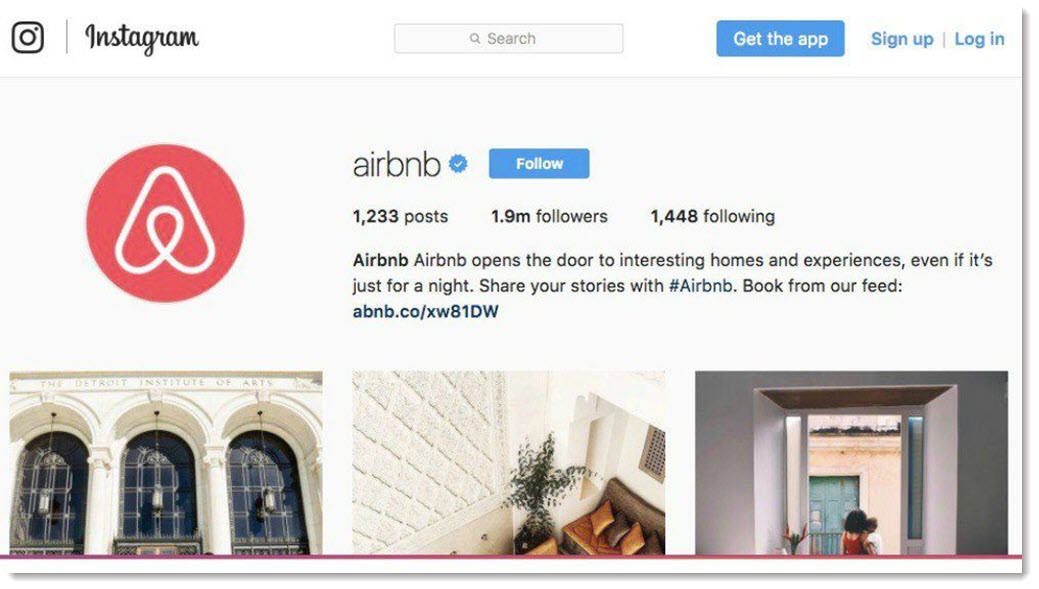
Not only can you connect with potential customers on Instagram, but there are opportunities to connect with other businesses as well, which can contribute to the process of scaling your own business.
Your page is what you make of it. There are several methods you can use to give your business the exposure and support it deserves.
Instagram Tips for Small Businesses
Use a Photo Theme Template
A photo theme template can add a unique aesthetic to your Instagram business page. As you continue to use it, your visitors will catch on and anticipate your upcoming photos. It will also drive visitors to comment and become curious about your business and what it has to offer. This is time saving and easy to use!

Keep in mind that every individual photo should flow equally with the theme. One inconsistent photo can ruin your momentum and confuse visitors about what you are trying to convey. So, be perceptive and decide what is potentially effective and what you should disregard. And if you ever want to change your overall theme, consider informing your visitors ahead of time to avoid catching them off-guard.
Take High-Quality Photos
Blurry and pixelated photos could give your page an amateurish appearance and leave a bad impression on visitors. A typical high-quality photo is 300 pixels per inch (PPI), which is important in terms of visual detail. Quality will significantly drop when using lower PPI.
You don't have to be a professional photographer to capture impressive shots of particular areas of your business. So, don't be so quick to dig into your wallet to book an unnecessary photo shoot. However, it's a good idea to rely on an affordable digital camera rather than your iPhone to ensure the best result.
For best results, keep in mind:
- High-resolution photos are important
- Instagram filters can add flair to your photos
- Make use of photo editing software to make basic corrections or to resize photos if needed
Always Rely on Natural Light
Natural light depends on which direction the sun is facing at various times within a day. It is best to avoid direct sunlight because it can be harsh on objects in a photo. One method in contrast to natural lighting that presents well is "The Golden Hour"—a common photographer trick that uses warm, soft light that mimics dawn/dusk lighting.

One benefit of natural lighting is the ability to transform candid photos into professional business photos. Your visitors may not distinguish the difference if done correctly and may assume that you hired a photographer. Additionally, try to avoid using a camera flash, as it can ruin the aesthetic of your photos.
Use Hashtags to Your Advantage
Hashtags are tags based on topics, events, and conversations. They are prevalent on social media and blogging sites. Hashtags can be searched and enable greater content sharing on a subject or theme.
You can investigate what other similar businesses are using as hashtags to get a feel for what people are already using and searching for. When employing them, be sure always to include the # symbol.
For example, some Instagram hashtag examples for an auto shop business include:
#autobody #autobodyrepair #collisionrepair #bodyshop #autobodywork
#carpaint #autobodypaint #autobodylife #autobodytech #panelbeater
Hashtags are an effective way to help people find your Instagram business page. However, limit how many tags you use in a given post as overuse can be considered spamming.
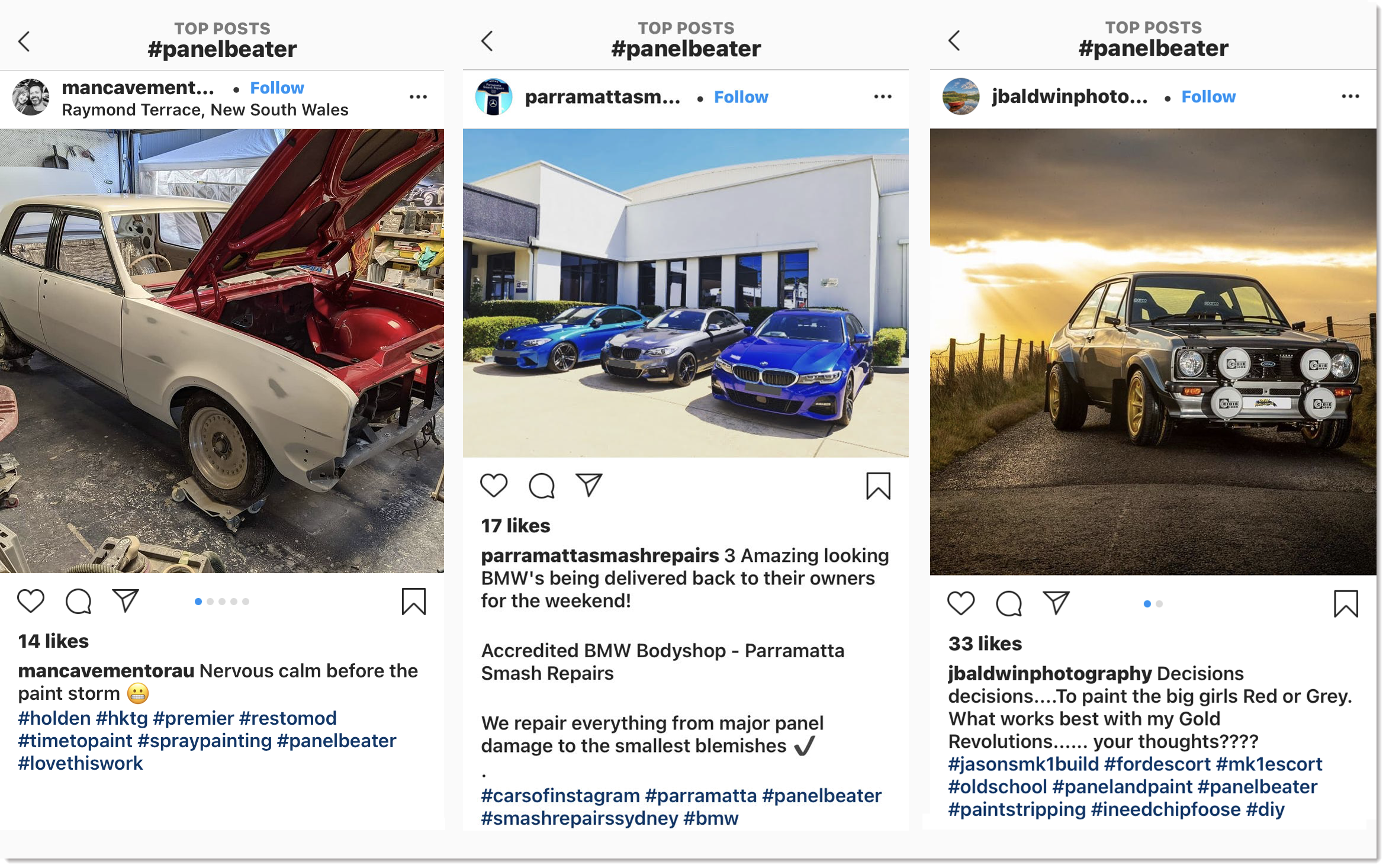
Update Your Content Regularly
Instagram's algorithm partly depends on how often or how sparse you update your page. If you wait too long to do so, your visitors could lose interest and move on. But you shouldn't barrage your page with too much content in such a short period per day either. Allow your visitors to absorb content, provide feedback, and then post new content the next day.
Although a short break is okay once in a while, you should be as active as you possibly can for the sake of your business. It’s easy to become bored and taper off should you find yourself running out of ideas, but don’t hesitate to view other business pages for inspiration to keep the activity consistent.
Good posting guidelines include:
- A three post maximum per day
- Space a few hours between each post
Record Instagram Stories
Aside from photos, Instagram Stories allow you to record live-action in your business. The length can range from short to long and can be simplistic, such as an employee sharing a story on camera, giving a virtual tour of your shop, or showcasing an eventful situation.
Instagram lets you use templates, add captions and filters, and perform some basic editing. The longer the Story, the more informative and detailed it should be. But if you drift off-topic, viewers won't hesitate to click out of it as it plays.
The downside of Instagram Stories is that they are only available 24 hours after posting. So, if someone intends to watch your video later but forgets, they will lose the chance to do so unless you save it as a highlight at the very top of your page.
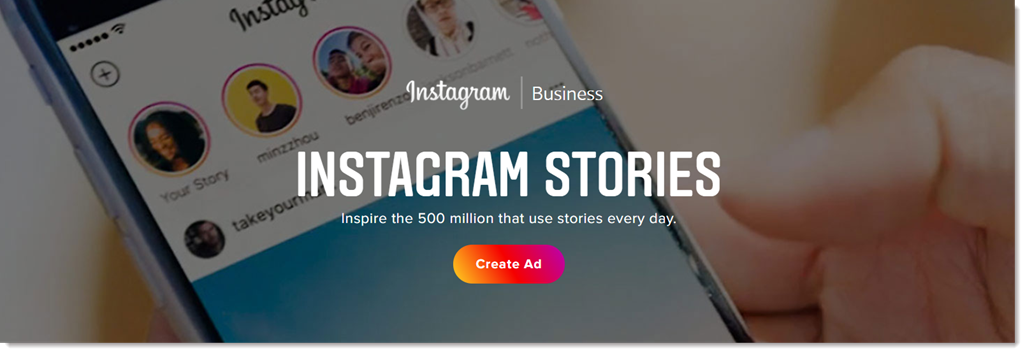
Showcase Customer Reviews on Instagram
Another way to show off your small business on Instagram is to post your fantastic customer reviews! Wherever a customer has posted or given you a positive public review, repurpose that content in creative ways on Instagram to build your social proof.
Below are some examples. Instagram is very visual, so add visual flair to the reviews you post.
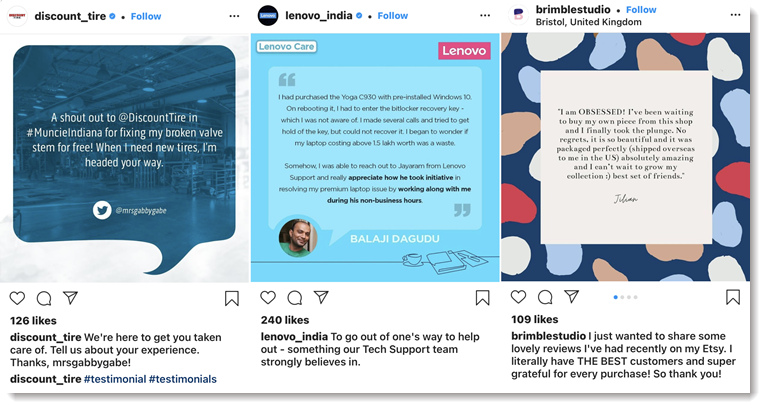
And where you may receive positive feedback that is not public, be that in email, private message, text, or in-person, do not miss the opportunity to ask permission to share that customer's feedback online.
You may also consider making it easy for customers to leave reviews on Instagram, much like how Lowe's encourages customers below, providing a link to Instagram with a specific hashtag.

Managing Online Business Reputations
As you increase your visibility online, you may be considering how to get more positive customer reviews–and what to do about negative ones. We can help!
ReviewPoint helps businesses manage their online reputations. From customer reviews on Google and Yelp to enhancing your reputation across all your social media channels - our state-of-the-art review management software helps you quickly engage customers to increase reviews and manage negative feedback. Reach out to our team to learn more!
Additional Resources
Google Vs. Yelp - Which Is Better For Customer Reviews?
How to Build Strong Relationships with Customers
How to make it so your Yelp reviews don’t get filtered





