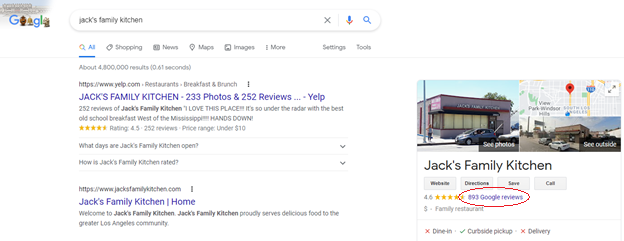Ever received such amazing customer service you just couldn’t wait to tell someone about it? Sometimes you have such a great experience with a business you want to reward them any way you can. The easiest way is to show your appreciation is to write a Google review.
Other times, you have a terrible experience and want to leave a bad review to warn others to avoid that business. After all, sharing information about both positive and negative experiences is written into our DNA.
Either way, the best method to get your message out is to leave a review. There are several platforms on the internet that aggregate reviews from customers all over the internet. But as with so many services these days, the most widely used is Google reviews. Google reviews help customers make decisions about what businesses they choose to visit. Restaurants, barbershops, spas... wherever you want to go, there’s probably a Google review with a user posting their experience.
As a consumer, start making a point of checking the reviews for a business before you walk in their door. This nifty little tool will help set your expectations, and you’ll be a little more prepared about what they offer. You’ll also find the company’s contact details, opening hours and location under Google Business reviews. As a business owner, you should know how Google reviews work so you can use them to promote your business.
How do I leave a Google review?
There are two ways to use the Google review app. Don’t worry, neither are complicated, and we’ll walk you through both!
How to leave a Google review through your browser
Say you’ve come across a great business, and you’d like to write a review. Leaving a review that shows up in their Google My Business reviews is just three easy steps:
Step #1: Log into your Google account. You have to be signed in to use any Google services, and your review will show your user name and profile photo.
Step # 2: Search for the business by typing the company name in your Google search bar. The name should pop up at the top of the results. On the right-hand side of your screen, you’ll see a star rating and just beside that, the number of reviews the business already has. Click the “Google reviews” link.

When the reviews screen opens, click the button that says, “Write a review”.
Step #3: Leave your review. Rate the business from 1 to 5 stars and write a bit about your experience. The better your interaction, the greater the number of stars. The best reviews include photos!. When you’re satisfied with what you’ve written, click post and voila! Your Google review is online for the world to see.
How to leave a review with Google Maps
Sometimes, you just want to leave a quick review with your mobile phone through Google Maps. Here’s how:
Step #1: Sign in to your Google account and search for the business.
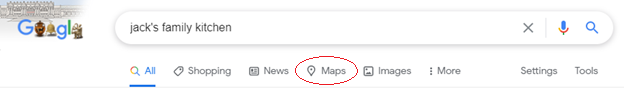
Step #2: Click to open the Google Maps feature.
Step #3: The business details will open on the left side of your screen. To see the reviews, either click on the number of reviews or scroll down to see the full result.
Step #4: When the review screen opens, click on “Write a review.”
Step #5: Now choose the number of stars you want to give the business: The better your experience, the greater the number of stars you want to leave. One star for a bad experience and five stars for excellent ones.
Step #6: Write the details of your experience here, and add a few photos so other Googlers get an idea of what the business atmosphere is like.
Step #7: Click post, and your review of the business is available for all to see.
Google reviews will not only help you with your own purchasing decisions, they’re also a gamechanger for your business! But not every customer wants to go through the hassle of leaving a review. Those that do are typically people who have had either an excellent experience or a very negative one. Either way, to fully harness the power of Google reviews, get into the habit of asking your customers to leave you a review on Google every time you interact. Take them through the process yourself, or send them this article to help guide them through the process.